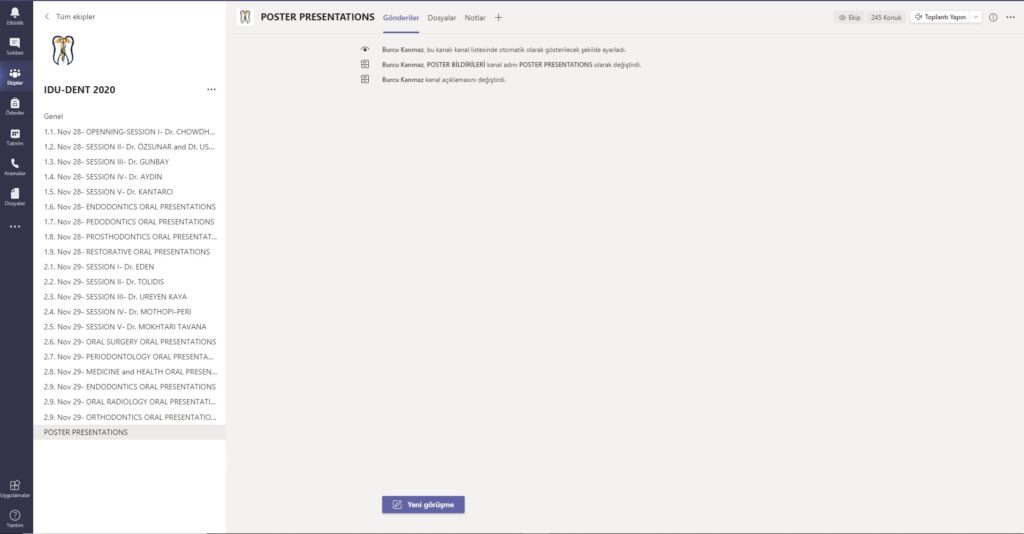ONLINE ENTRY STEPS TO THE CONGRESS
STEP 1: Check your e-mail address registered in the system.
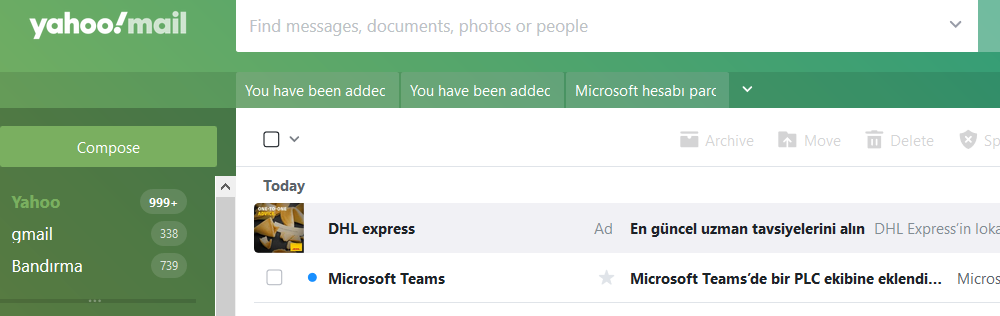
STEP 2: To participate in congress meetings, open the ‘Microsoft Teams’ invitation sent to your mail.
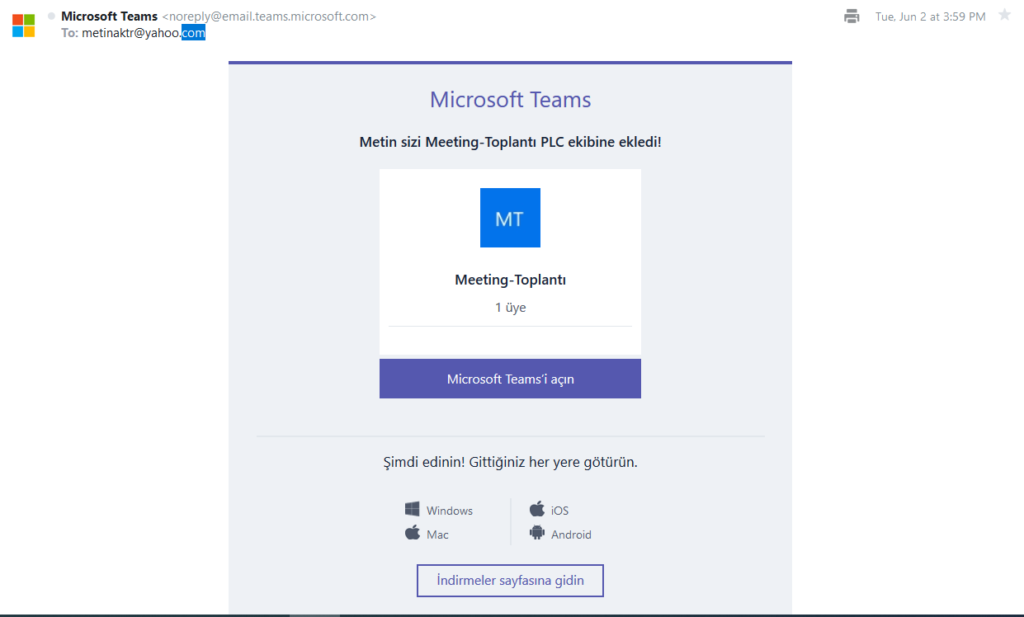
STEP 3: You can download Microsoft Teams application to follow the congress sessions more easily.
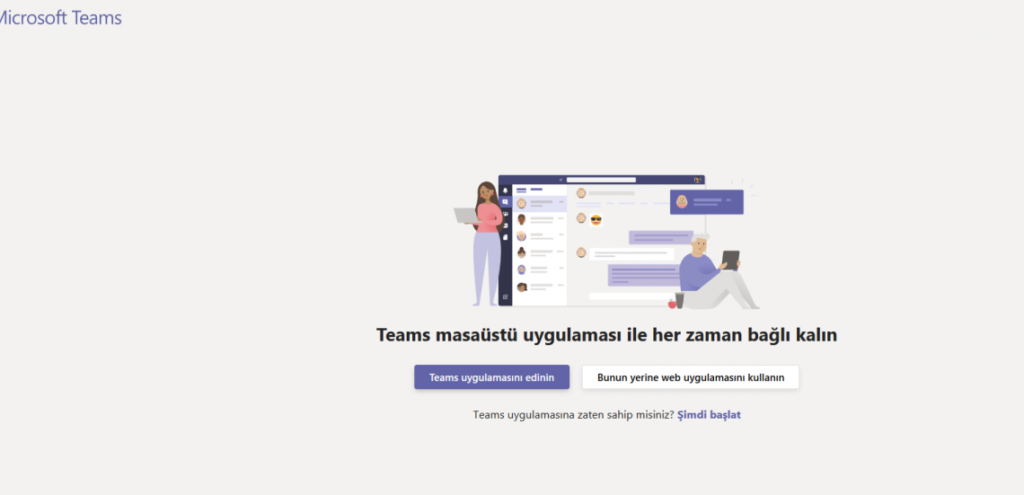
STEP 4: Sign in with your e-mail address registered in the system.
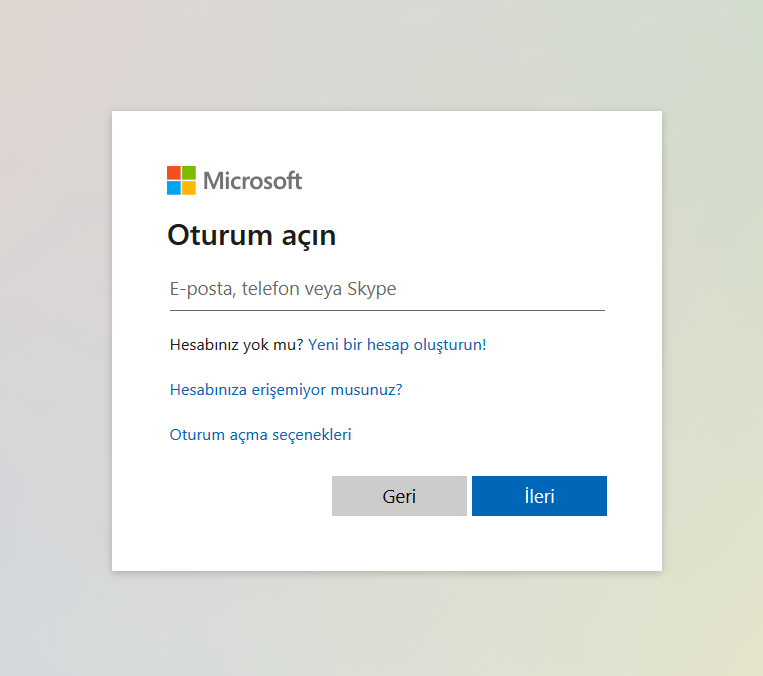
STEP 5: Your participation in the congress team will be provided.
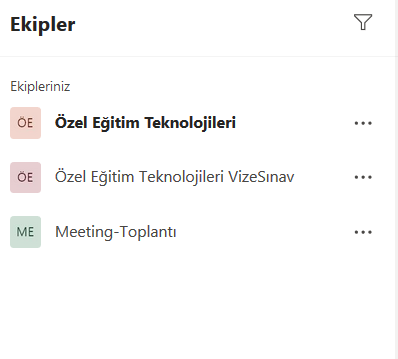
STEP 6: You can attend the meeting which was created in accordance with the day and time of the congress.